VocalPoint
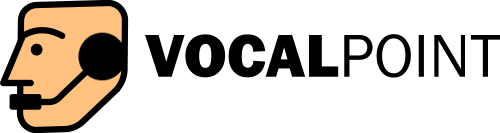
VocalPoint provides everything that a busy call centre needs to run an 'on-behalf' answering service – answering calls on behalf of other organisations. Features include:
Call Control
VocalPoint interacts with your phone system to provide a fully integrated solution. It encourages efficient call handling by promoting an answer-hold strategy, where calls are answered as quickly as possible (the time callers are most impatient), then put on hold before being dealt with in full (callers notice hold time less than ring time).
The computer keyboard's numeric keypad gives full control over calls, allowing operators to answer and disconnect calls, place calls to arbitrary numbers, patch callers to one another, and place calls into the hold queue for the next available operator.
VocalPoint features a 'smart' virtual hold queue, which will attempt to redirect callers to their original operator where possible, but will otherwise forward them to the next available operator so that the call is handled quickly. In-progress messages follow the call so that even if a different operator takes the call the new operator has all the information previously taken so they can seamlessly continue the conversation where the previous operator left off.
Message Handling
VocalPoint allows the way calls and messages are handled to be customised on a per-client basis. Some clients only need a simple message to be taken and paged to them. Others will require specific details, such as name and address. Others still may have procedures that need to be followed that determine how the call is to be dealt with.
VocalPoint handles all of this with user-defined message formats, which allow specification of what fields of information to record, which ones are optional and required, and which are needed at various points in the message lifetime. Message formats can be defined on a per-client basis, or generic message templates can be used for clients that have no special requirements.
Once messages are taken they can be delivered to clients via cellphone, pager, email, periodic report or recorded as delivered manually for those clients that wish to be called.
Client Details
Permanent notes can also be attached to each client record. Like a miniature web page they can give details as simple as opening hours and prices all the way up to defining complex procedures to follow, including links to other procedures and ultimately links to the contact details of the client staff to be contacted.
VocalPoint stores contact details for each client, and hot-keys can be used to automatically dial client phone numbers from within the system. Event Handling
VocalPoint allows management of timed events. These can either be tied to a specific message (eg check the technician is finished after an hour), or ad-hoc or repeating events (wake-up calls, daily checks).
Reporting
VocalPoint has a range of reports available.
Message reports can be used to provide clients with a summary of their messages over a given period, and can also be used as a delivery method for those clients that prefer it (for example, overnight messages emailed or faxed to a client the following morning).
Procedural reports assist in the smooth running of the call centre, listing messages that are yet to be delivered, recent calls and recent event activity.
Analysis reports can be used for billing purposes and to get an overview of the overall performance of the call centre. Call and message volumes can be broken down by period and client to see which clients are producing the most load at which times. Call Analysis reports can be exported to spreadsheet files for loading into an accounting system.
Interested in this product for your business?
For more information about VocalPoint, please contact info.